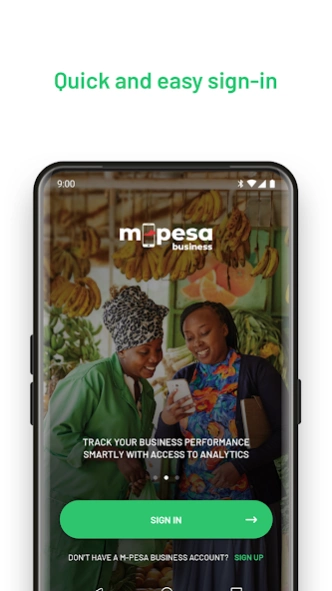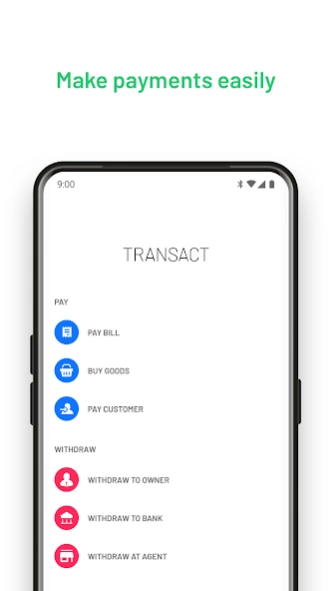M-PESA for Business 3.1.1
Free Version
Publisher Description
M-PESA for Business - The smart way for M-PESA merchants to transact and track business performance!
The M-PESA for Business app is the easiest way for M-PESA merchants to transact and track M-PESA collections and disbursements.
In this version, merchants will be able to:
Track business growth
· View your organisation’s Money-in and Money-out trends from a performance graph. Click to see accumulated values per day.
View full Statements
· See all transactions that were made or received in your account. Use Money-in and Money-out to filter between credits and debits.
Transact easily
· Pay Customer feature allows you to send money to pay suppliers, refunds or salaries directly to their M-PESA.
· Withdraw money allows merchants to move money collected on the till to owners’ M-PESA account, M-PESA agent or bank
· Pay Bill and Buy Goods allows merchants to pay their suppliers directly from their M-PESA till
Manage their account
· Multiple account support allows you to log in, manage and transact on multiple till numbers under the same nominated number
· Roll up allows you to push funds collected to the head office
Note:
- This application is for Safaricom Lipa Na M-PESA Business Till Businesses.
- The application will work if you are connected to Safaricom network.
- First time installation, requires mobile data on and WIFI off. You can switch back on WIFI thereafter.
About M-PESA for Business
M-PESA for Business is a free app for Android published in the Office Suites & Tools list of apps, part of Business.
The company that develops M-PESA for Business is Safaricom Limited. The latest version released by its developer is 3.1.1.
To install M-PESA for Business on your Android device, just click the green Continue To App button above to start the installation process. The app is listed on our website since 2024-03-17 and was downloaded 2 times. We have already checked if the download link is safe, however for your own protection we recommend that you scan the downloaded app with your antivirus. Your antivirus may detect the M-PESA for Business as malware as malware if the download link to com.safaricom.mpesa.orgapp is broken.
How to install M-PESA for Business on your Android device:
- Click on the Continue To App button on our website. This will redirect you to Google Play.
- Once the M-PESA for Business is shown in the Google Play listing of your Android device, you can start its download and installation. Tap on the Install button located below the search bar and to the right of the app icon.
- A pop-up window with the permissions required by M-PESA for Business will be shown. Click on Accept to continue the process.
- M-PESA for Business will be downloaded onto your device, displaying a progress. Once the download completes, the installation will start and you'll get a notification after the installation is finished.